Thank you for reading this article. This article will tell you how to recharge funds for the personal account.
The steps to recharge your personal account are as follows:
1. Open this link to login your account. https://console.anttone.com/center/login.htm , Please select your account is personal, or you will login failure. As shown in the picture below:
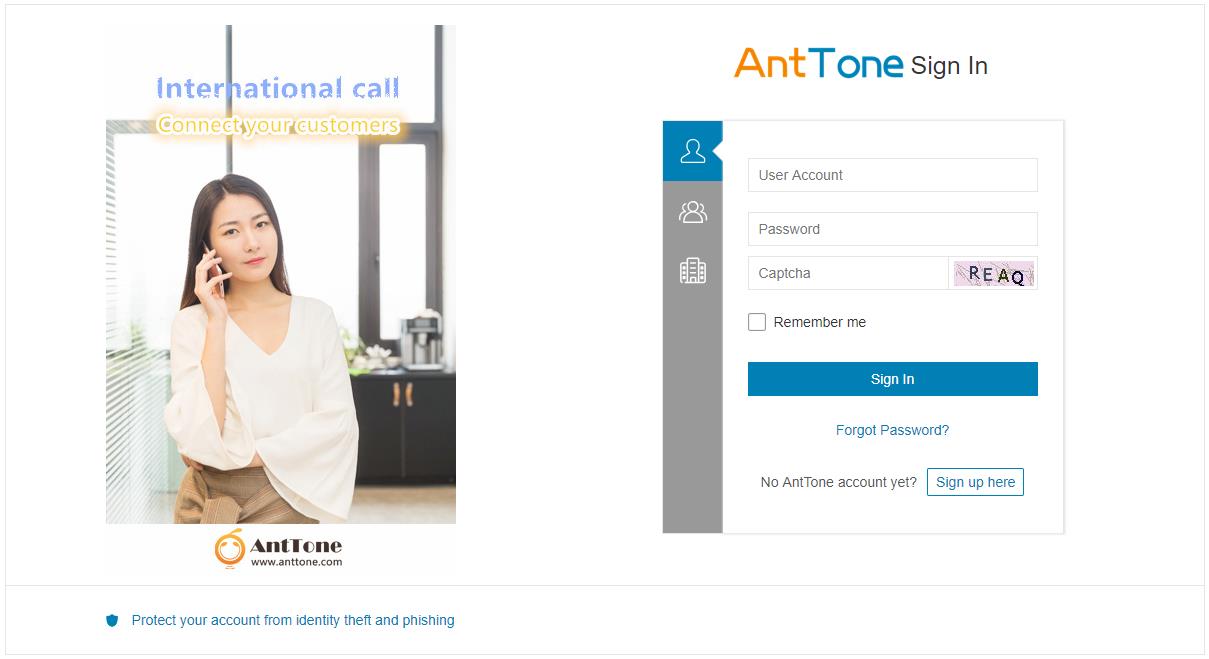
2. Please enter your account password to login in the system, and you will see the home page of personal account. As the same time, you will see the recharge funds button on this page. As shown in the picture below:
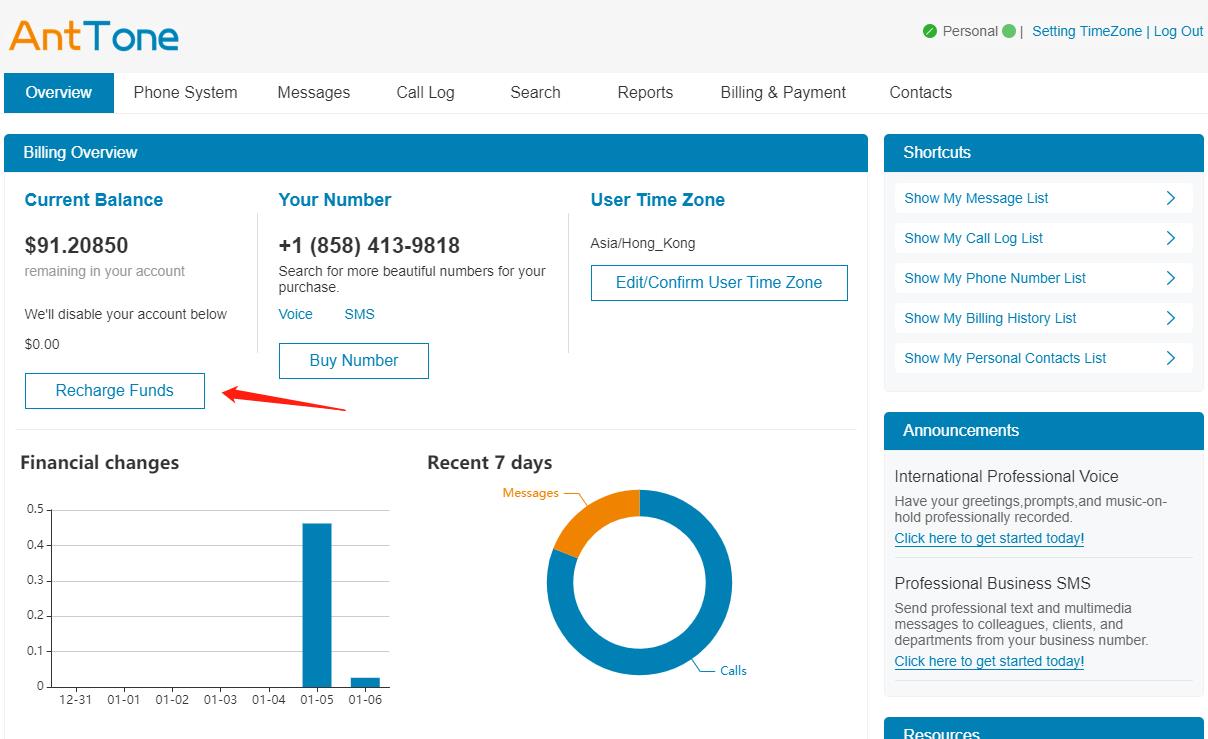
3. Click the Recharge Funds button to go on recharge. In advance of recharge, you have an Paypal account or credit card, otherwise you cannot recharge. As shown in the picture below:
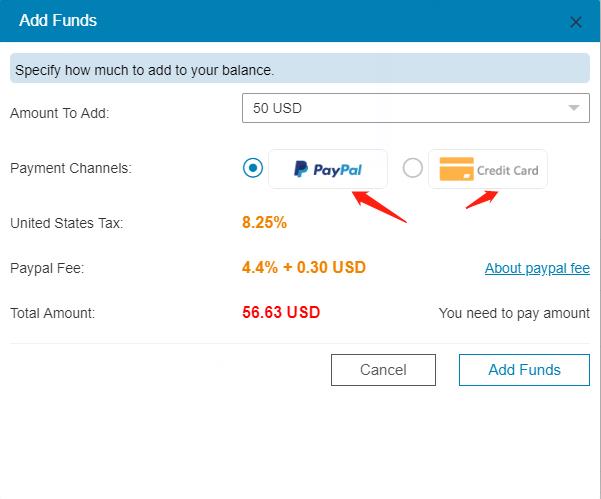
4. Choose the amount you want to recharge and click Add Funds button. Then this page will allow the browser to open a new window to jump the Paypal website to login your Paypal account to pay the bill. If you pay successful, your AntTone account will recharge the amount.